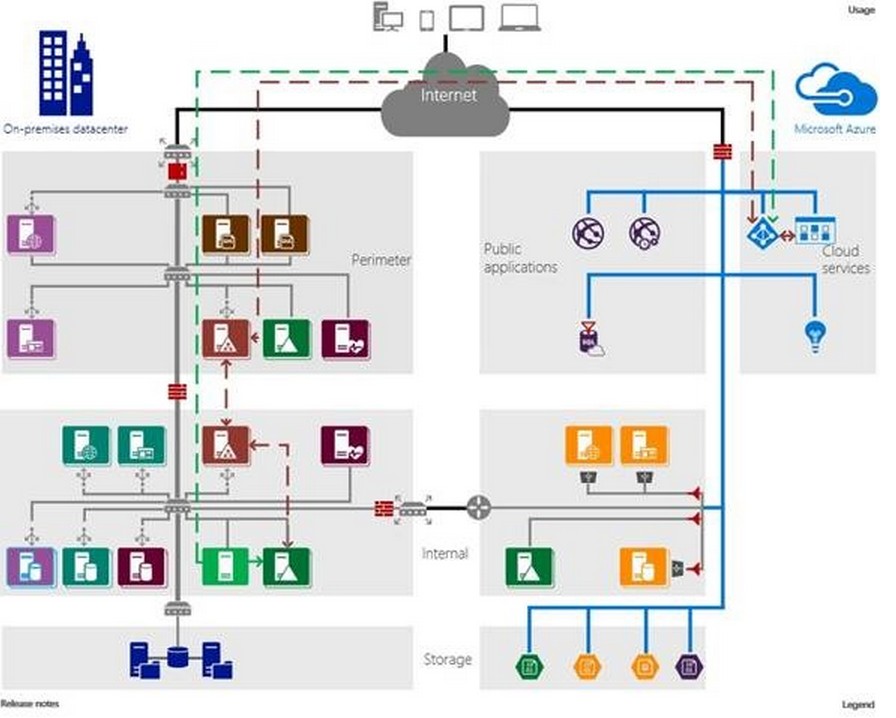The simple answer to this is yes, it can. But if you have any experience with Microsoft Azure you know it isn’t that simple, and Microsoft knows this too. If you’re interested in finding out why, feel free to visit the source for the following picture, otherwise we can give you the spark note version on the key points Microsoft is making here. To help with this the hugely time consuming experience of integrating your on-premises infrastructure with Azure, Microsoft released this diagram in order to educate people on how this works after implementation:
Source- https://gallery.technet.microsoft.com/Datacenter-extension-2f95ec94
In addition to this diagram Microsoft released this nearly hour long video that you can see here. This video and diagram attempt to explain how to use the “interactive Datacenter extension reference architecture diagram” to extend your datacenter to Microsoft Azure. These big long technical terms boil down to how the following key components work.
- On-premises security zones and Azure security zones
- Premises applications and Azure applications
- On-premises Active Directory DCs and Azure Active Directory DCs
- On-premises storage and Azure storage
- On-premises network, network segments, and network access control
- Azure network, virtual network, network segments
- Azure network access control: On-premises load balancing
- Azure load balancing
- Name resolution services
- On-premises connection to Azure
- Azure Active Directory Synchronization