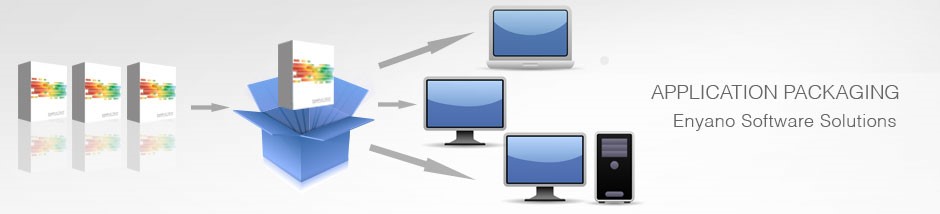source- http://www.enyano.ie/service_apppack.html
In order to maintain an unbiased position, application packaging has been officially stated as being of utmost importance by Dell when they made this statement:
“There are new application management methods that are being developed to help organizations to administer their existing IT investments with more efficiency, reduced end-user support costs, and lower end-user business interruptions”
So what is it?
Well, we all interact with different software on a daily basis if we do as little as log into a computer. During this interaction you may need to update or customize the software you’re using for one of infinite reasons. Likely, your manager has noticed that the software that is being used by his team needs to be updated to the latest version company-wide.
This is where packaging comes into play. Software installations that are targeted for automated implementation are deployed as “packages” into a custom environment. These packages are deployed with the click of a button after they have been modified to the desired usage, desktop design, language, and regional specifications.
After receiving the package, the software you ordered will function identically to the program you would have had if you installed manually. A nice bonus to this is that packaging services can auto-repair, install service packs, patch or hot fix, and upgrade whenever desired.
The details
To learn a little more about the intricacies of how the application packaging process works, you can get an insight here. Essentially, packaging specialists utilize Microsoft installer (MSI) to put all the files together, including the executables and installation parameters.