We are already aware of some of the new and exciting features of SharePoint 2016. In our blog Microsoft SharePoint 2016 – what’s in it for me?, we extensively covered the main highlights of Microsoft’s new release like Enhanced user experience, Hybrid OneDrive for business, enhanced search, the user is directed to Office 365 My Site rather than on-premises (on clicking on OneDrive), and Hybrid installations have been made easier amongst other features.
You are excited about these new features. Enterprises like yours have decided to migrate to SharePoint 2016! And so have you.
But wait? If the migration doesn’t go well, it could mean a huge loss.
Here are some tips that can help you ensure that you have a smooth, seamless and hassle-free transition.
Conduct a content audit
The mantra for this is to leave the clutter behind. While migrating to a newer SharePoint, a lot of organizations make the mistake of moving what is new required to the new system. This may consist of documents that are not required or obsolete content. While this step may seem obvious but a lot of organizations ignore it. The volume of what is migrated increases drastically due to this unnecessary clutter.
Analyze the most critical content
Organizations have data that is important and that, which is critical. Of course there is data that is not required at all. Before implementing the migration plan, one should segregate the critical from the important and migrate critical data first (as most of the employees in the organization tend to use critical data).
Decide the migration strategy
Automated, manual or a combination of the two. Organizations must decide, beforehand, what is the migration strategy that they should adopt. As the name suggests, automated requires no manual intervention and manual migration is simple (and cumbersome too!). SharePoint experts will recommend you to opt for a combination of the two strategies. Due to factors like quality, varied structure, content types, etc., a combination of automated and manual migration techniques works well.
Consider the hardware requirements
As per a blog published on Technet, the hardware considerations for a SharePoint 2016 migration will differ if you are migrating from SharePoint 2013 or considering a fresh migration.
What goes in the cloud?
One of the main features of SharePoint 2016 is the OneDrive for Business in cloud feature. If an organization is planning to use that feature, then it is absolutely critical to consider what goes in the cloud and what will not. The content audit, mentioned earlier, becomes absolutely mandatory in such a scenario.
Are you already on SharePoint 2013?
For SharePoint 2013 users, “in place upgrade” and “database attach” will work to migrate to SharePoint 2016. It means that you configure a SharePoint Server 2016 farm first, copy the content, service application databases and after that you can upgrade the database.
Even after you consider the tips given above, when should you make the move remains an important question.
Looking for help to migrate to SharePoint 2016? Schedule a call with our SharePoint experts to help you analyze your requirements better.
Image source- http://www.itunity.com/content/content/3158/sharepoint-2016—it-unity—850×400.png




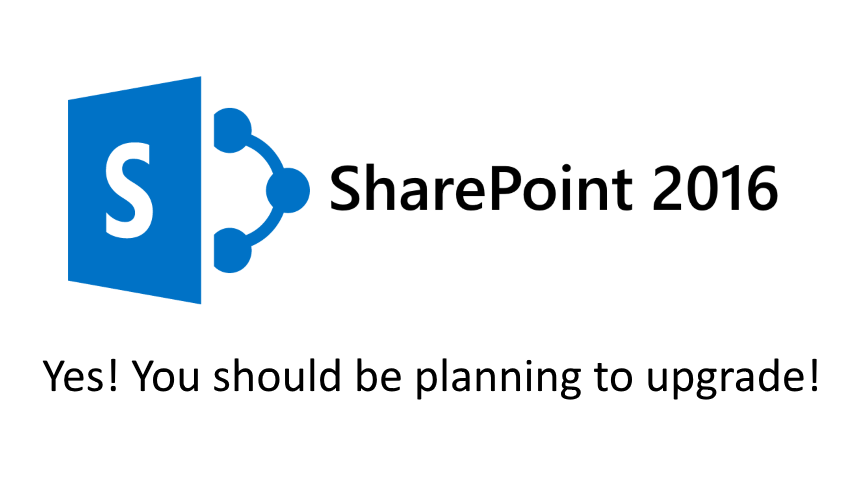
Thanks for sharing this awesome content.