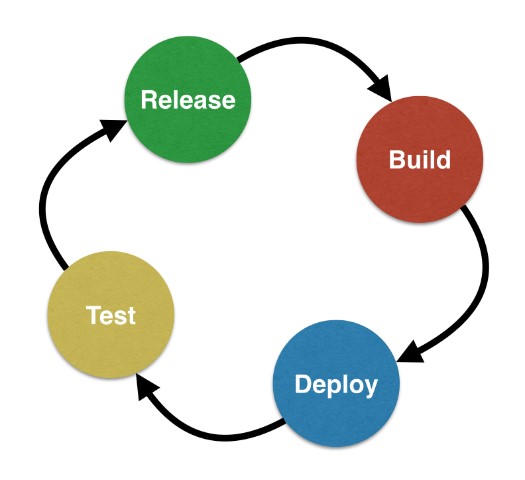Continuous Integration or CI is a software engineering best practice. Yes! We know this is exactly what can improve your software speed, quality and integration. There are many options available when selecting the Continuous Integration tool that will work for you.
Writing code is just one aspect of software development. The other key aspect is related to managing software code efficiently. This is where most of the projects fail. Dealing with the complexities of code and managing its dependencies can be a complicated task when you’re dealing with lines and lines of code.
Enter Continuous Integration.
Image Source: http://blog.arungupta.me/wp-content/uploads/2015/02/continuous-deployment.png
Wikipedia explains CI as a software engineering practice of merging all developer working copies to a shared mainline several times a day. Extreme Programming (XP) advocated integrating more than once per day – perhaps as many as ten times a day.
But reality is something else. The code commitment doesn’t happen several times a day, necessarily. Software development teams have varying numbers of times that they commit to the code. For example, some do it once a day and others do it every hour, depending on their need, magnitude of the code and business requirements.
It is a known fact that organizations which follow continuous integration can maintain a high-quality and lower the overall expenses that rectify the bugs later in the development cycle. The client also has more visibility into what the final version will look like and provide feedback before it’s too late. CI is implemented when certain scripts are automatically triggered to build, deploy and test the code. There is an alert (in the form of an email or pop up) each time a test fails or cannot be built.
There are several Continuous Integration or CI tools available in the market today. The intent of all these tools is to commit every code into a shared repository automatically to be built and tested. As soon as someone commits a change in the code, it means that the developer has released and deployed changes in the code and it enters a QA environment.
Here is our list of the best Continuous Integration tools with a list of their key features:
Jenkins
- Open-source project
- Helps software development teams to automate time consuming tasks
- Used for building projects, running tests, detection of bugs, analysis of code, and deployment of project
- It has pre-built packages for Unix, Windows, and OS X to help with an easy installation process
- With the help of a web server, it can be quickly configured on the server
- It can be easily deployed on a network of machines
- Microsoft Product
- It is an automation tool built on top of MSBuild
- Built on a multi-tier and scalable architecture
- Recommended for enterprises that extensively use Microsoft technologies
- Enables DevOps Capabilities
- Available as on-premises and online
- Offers quick setup (just add a project, start building and testing)
- Supports popular build tools like Maven and Gradle
- It is easy to use Django, Nose, RSpec, and others to test your code
- Provides seamless integration with AWS, Google and Cloud
- Supports multiple languages and platforms
- Intelligent tool to help users to run a stable build and trunk
- Offers integrated code coverage and inspections
- Offers scalable architecture to smoothly expand server capacities
- Offer integration with IDEs like Eclipse, Visual Studio and IntelliJ IDEA
- Multiple builds and tests under different platforms and environments can be run at the same time
- Offer complete and comprehensive online documentation
Team Foundation Server or TFS
- Microsoft Product
- It is an automation tool built on top of MSBuild
- Built on a multi-tier and scalable architecture
- Recommended for enterprises that extensively use Microsoft technologies
- Enables DevOps Capabilities
- Available as on-premises and online
CircleCI
- Offers quick setup (just add a project, start building and testing)
- Supports popular build tools like Maven and Gradle
- It is easy to use Django, Nose, RSpec, and others to test your code
- Provides seamless integration with AWS, Google and Cloud
- Supports multiple languages and platforms
TeamCity
- Intelligent tool to help users to run a stable build and trunk
- Offers integrated code coverage and inspections
- Offers scalable architecture to smoothly expand server capacities
- Offer integration with IDEs like Eclipse, Visual Studio and IntelliJ IDEA
- Multiple builds and tests under different platforms and environments can be run at the same time
- Offer complete and comprehensive online documentation
There are several other popular and efficient CI tools like CruiseControl, UrbanCode, Strider and BuildMaster. It depends on the organization’s needs to select the right CI tool that will work best for their team of software developers.
Speak to one of our experts to understand how we are able to deliver improved quality, communication and efficiency in all your projects.