Kotlin vs Java debate has been on for quite some time. On 7th May 2019, Google even declared Kotlin as the official app store language. However, that hasn’t stopped the support for Java or deterred businesses from opting for Java for app development. The official title sounds excellent, but the intuitive and complex nature of programming demands that a language be more than that.
The battle between the two languages has left the android expert community divided. Some may gravitate towards Java for its reliability, while others opt for Kotlin for its time efficiency. But there’s more to it than just that. Businesses want to weigh in other differentiators to reduce costs and gain a competitive advantage, which we will explore in today’s write-up.
Pros – Top Benefits of Using Java
Checked Exceptions:
Checked exceptions help to create robust programs through better readability, improved code quality, and developer productivity by forcing them to think about error recovery in the early stages (calling point). This means you won’t need to rework your entire code post-production. Checked exceptions make error handling more resilient in Java.
Wildcard Types:
Wildcard types are accessible in Java but not available in Kotlin. The presence of wildcard (?) as an actual type parameter in Java helps to eliminate the incompatibility between the different instantiations of a generic type. Kotlin instead replaces wildcard types with type projections and declaration-site variance.
Existing Libraries:
The library support in Java is second to none. Android developers won’t need to write every code block from the ground up. The libraries let you plug whatever feature you want into your existing codebase, making it relatively easier and faster to incorporate data structure, graphics, math functions, and more into an app.
Learning Curve:
The learning curve in Java is much better than in Kotlin. Due to having been around for many years, a considerable amount of documentation exists on it. The huge content repository of video tutorials and documents with steady community support makes it easier to master the language.
Cons of using Java
Lacks co-routine:
Java doesn’t support co-routines, so developers must create multiple threads, making the codebase bulkier and increasing the chances of errors. The concerned thread gets blocked anytime you try to launch a long-running and CPU-intensive task.

Data Classes:
In Java, you would need to define variables, toString(), hashcode(), equals(), and variables to store the data. The absence of automation in Java means developers would have to set up all the fields and variables, taking more lines of code. So, if you are using Java, get used to writing more “boilerplate” code.
Troubleshooting issues:
Java has been more code-heavy than Kotlin, which takes fewer lines. More lines of code make maintenance harder, leading to more bugs and errors, resulting in time wastage and monetary losses. Kotlin is so much more understandable, less error-prone, and fun. Link
Operator Overloading:
Java restricts mathematical operators to particular data types. Only String and numeric types in Java can use the + operator for concatenation and addition, respectively. No other Java type can reuse this operator.
Less Concise:
Java isn’t a statically-typed language, making it hard to read and write. Unlike, Kotlin, it doesn’t have simpler and shorter ways of executing the same problem. This makes Java a little less human readable and bloats the programming process compared to Kotlin. The null-pointer exception itself lowers the simplicity of Java.
Top applications developed in Java
The long-standing presence in the Android community, ability to handle data, powerful development tools, a large number of developers, and just being a reliable language led to many brands entrusting Java for their Android application development. Here are the top 3 brands that build their android application on Java:
• Twitter: Helped develop an app that was more scalable and reliable
• Spotify: API development was better off in Java
• LinkedIn: The web services and network applications tasks are easier handled on Java
Pros – Top Benefits of Using Kotlin
Interoperability:
Kotlin provides Java interoperability, which means developers can migrate the Java code to Kotlin. Developers can run Java libraries and use the java codebase in Kotlin without any issues. You can call Java code from Kotlin and Kotlin code from Java. Interoperability makes adapting one for the other much easier.
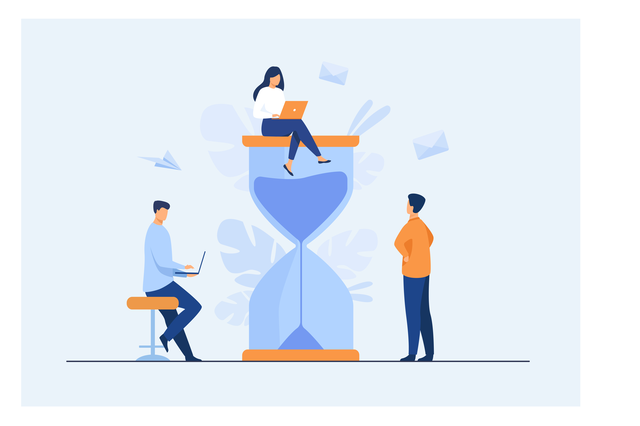
IDE:
Developers don’t need multiple IDEs. Instead of relying on multiple tools, they only need to depend on one Integrated Development Environment (IDE). The platform-agnostic nature means developers can write in JVM, JS, and Native. Regardless of where you want your application to run, Kotlin can support it.
High Productivity:
The efficient syntax, lower errors, and fewer lines of code simplify the development effort, which reduces time and improves output. Compiling and writing code in Kotlin takes far less time than in Java. Link
Null pointer exception:
Developers often face the dreaded Null Pointer Exception error during runtime in Java, which Kotlin is stable against due to its Null safety. The compiler spots and fixes the null references (non-null or nullable) during compilation.
Co-routines:
Kotlin offers structured concurrency in the form of co-routines to support long-running tasks that may block the main thread. Co-routines function as lightweight threads, helping you to follow an asynchronous pattern, where co-routines will suspend the execution of a code and resume it later without crashing your app. Furthermore, making the code more concise and cleaner.
Interesting Read: Top 10 Best Web Development Technologies to use
Smart Casts:
Developers don’t need to use explicit cast operators because the smart compiler handles the casting checks by tracking the explicit casts for immutable values and inserts (safe) casts without manual intervention. In essence, it replaces the redundant casts with stable values.
Data classes:
The compiler handles the different fields of getter and setter and building constructors. The availability of data classes leads to auto-generation of equals, toString, hashCode, and getters/setters. The biggest benefit of this is that it helps to keep the code succinct and light.
Cons of using Kotlin
Community:
The community around Kotlin is not as strong. It’s still in its infancy and growing but not as fast as you would expect. The number of expert Kotlin developers in the market is much less than in Java. Statista states that as of 2021, 33.27% of developers worldwide use Java, whereas only 9.16% use Kotlin. Link
Static Members:
Kotlin doesn’t have the provision for static members for a class. Kotlin replaced static members with companion objects, extension functions, top-level functions, or @JvmStatic. In Java, only one instance of a static member is created and shared across all class instances.
Non-private fields:
Kotlin doesn’t have public fields, also known as non-private fields. Instead, it has properties, and each property is backed by a private field (if needed). Kotlin forces access to a field through getter and setter, without the need to make the field “private” to access it.
Top applications developed in Kotlin
The lower instances of application crashes, improved code maintainability, concise codebase, built-in null safety, easy problem resolution, and other advantages have resulted in a swarm of applications coming out in Kotlin. Many popular android applications have even migrated from Java to Kotlin application development. Here are the top five apps developed in Kotlin:
• Tinder – Helped to simplify and shrink the code
• Pinterest – Migrated from Java to Kotlin to reduce the apps response time
• Uber – Helped to speed up and improve the performance of the app
• Square – Helped reduce the time it took to detect and resolve issues
• Netflix – Switched to Kotlin and rebuilt the existing UI player
Which language is preferred in 2022?

In the Kotlin vs Java race, the lead lies with Kotlin. But because Java is ingrained in Android app development, expect it to stick around. From the modern UI framework being written in Kotlin to the open community shunning Java, it looks like Kotlin will likely stay ahead. Link
When it comes to performance, both Java and Kotlin compile to bytecode. However, Java beats Kotlin in clean build time, seeing as the build time in Kotlin was much higher. Kotlin’s compilation performance is slower than Java for full builds. Regarding partial builds involving incremental compilation, Kotlin compiles just as fast as Java.
App crashes and system failures lead to usability issues in Java. Kotlin, on the other hand, runs on a fail-fast code technique, developers know early on what could go wrong, resulting in an early fix. Extension functions, creation of data classes, language scripting, pre-defined operators, smart casts, and type interference makes Kotlin more practical than Java.
Summing Up – Kotlin vs Java
The younger and more up-to-date Kotlin has a little edge over Java. Kotlin makes it easier to write concise code that developers can read and tweak more efficiently – boosting productivity and maintenance. However, when it comes to large Enterprise-grade applications, the go-to language is still Java.
The Kotlin vs Java debate can leave businesses confused. If you, too, can’t seem to finalize the language that best serves your application specifics or wish to hire expert developers, reach out to us. The analysts and consultants in ISHIR are more than competent to comprehend your needs to suggest the right language based on time, budget, and scope.




It’s very helpful information. Thanks for sharing this.