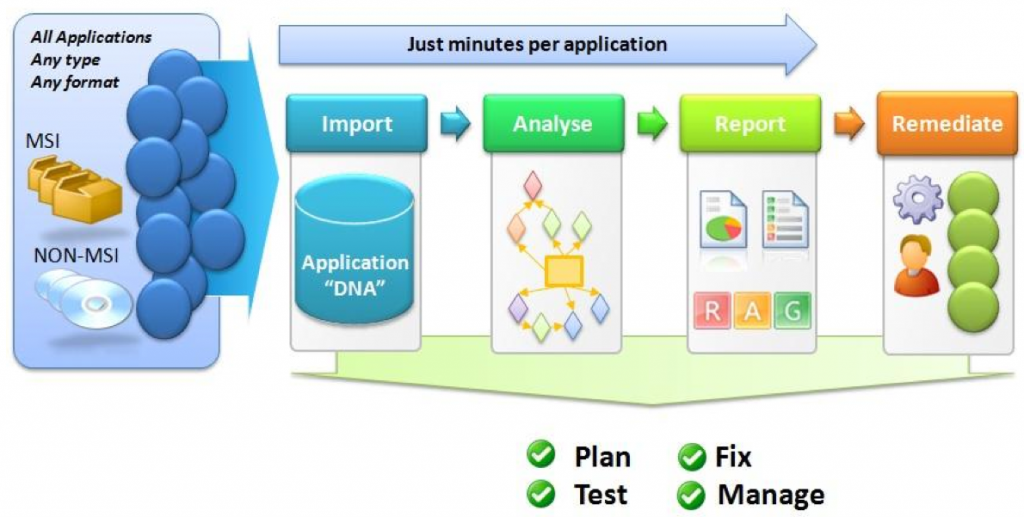XP, Vista, Windows 7 and now Windows 8. Wow! But?
This “But” will be always there in every one’s mind whenever new version of Operating System is launched in the market. They always attract the eye of new customers with their new features.
But is it good to switch to new Operating System?
Will my list of application work on the new Operating System?
How to check that Application doesn’t behave differently on the new Operating System?
There will always be certain similar questions in the minds of the customer.
Testing of application behavior in different Operating System environment is known as “Application Compatibility Testing“. There are lots of tools available in the market to solve this problem.
Once you have your list of applications ready, you can check these applications for compatibility. There are different options available from complete automation of testing to manual testing. You can make use of the tools such as AppDNA from Citrix, Compatibility Pack from Flexera and ChangeBase from Quest.
The best part of this tool is that they allow you to automate the process of testing, wherein all the application can be tested for their compatibility at once. They have different indicator to notify the compatibility of application. It is due to the fact that they use different color code such as Green, Amber and Red, which stands for.
Green: Good to go
Amber: Little bit Tweaking with application and application will be good to go.
Red: You should knock on application vendor’s door for new compatible version of application.
Steps followed by Automation tools for Compatibility testing are –
All the types of applications are considered as input for the tools. These applications are then imported and analyzed for compatibility. A report is generated which also states a remediation process that can fix any issue.
Remediation report can be more granular which will not only help you to find out the area of concern but can even tell you the steps on how to fix it. This will save a lot of your time of testing each for its compatibility. Majority of the time you can devote on Packaging the application and its deployment.
Majorly known issues can be fixed automatically by tools. But, if you still want to go ahead and fix application on your own, ACT (Application Compatibility Toolkit) can come in hand for you. However this tool requires you to have knowledge over shims, so that you should know which shims has to be used for your application to fix it. Number of shims required to fix an application can vary from one or more.
It is still a good practice to test your packaged application for compatibility.
As the adage goes, “No tool is 100% perfect”.
Click on the following link to know more –
ACT: http://blog.pluralsight.com/application-compatibility-toolkit
Posted by-
Vivekanand
Disclaimer: Developer’s Corner Section of ISHIR blog is contributed and maintained by independent developers. The content herein is not necessarily validated by ISHIR.