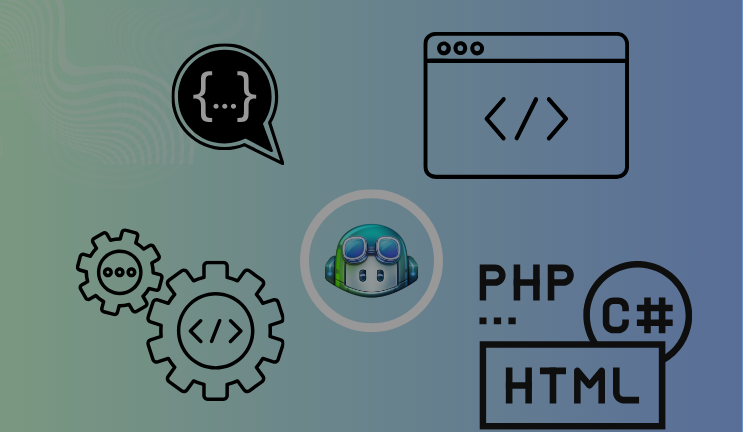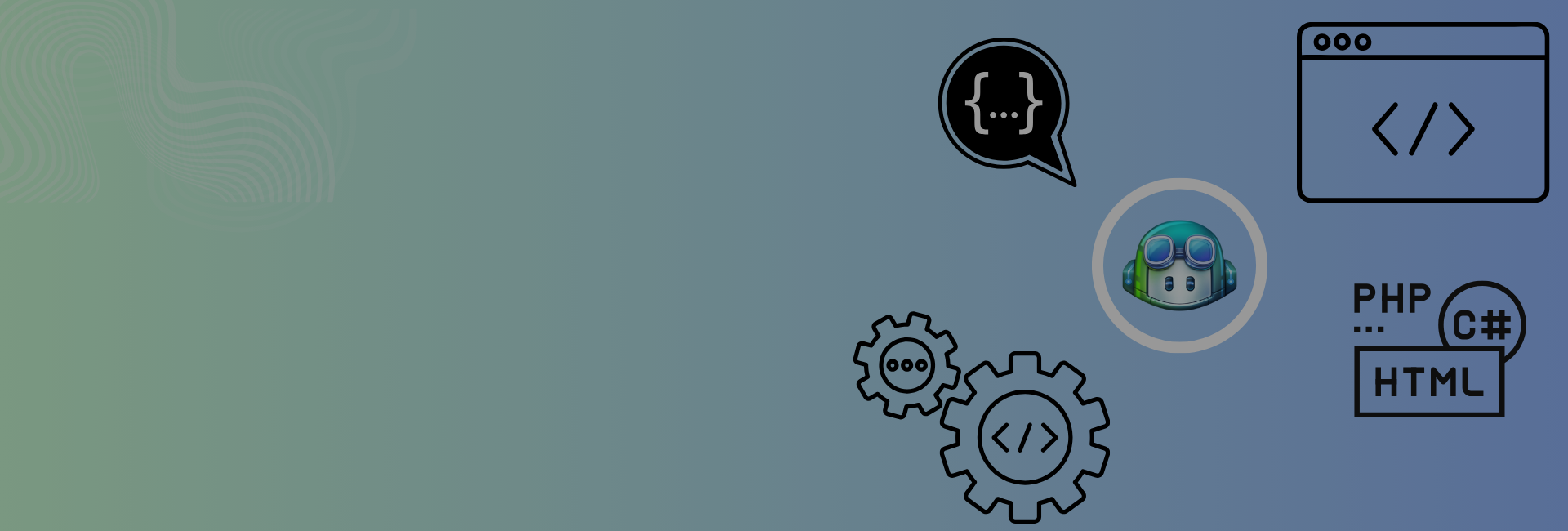GitHub Copilot has revolutionized the way developers write code. But what if you’re looking for a different approach, or Copilot isn’t quite the right fit for your needs? Don’t worry, the world of AI-powered coding assistance is booming!
This blog dives deep into 14 compelling alternatives to GitHub Copilot. Whether you prioritize speed, specific functionality, affordability, or complete code privacy, there’s a perfect AI coding companion waiting to be discovered.
Get ready to explore a diverse range of tools, each with its own strengths and specialties. We’ll compare features, pricing models, and supported platforms to help you make an informed decision. So, buckle up and prepare to unleash your coding potential with the perfect AI co-pilot by your side!
- Studies have shown that developers using GitHub Copilot can complete tasks up to 55% faster compared to those who don’t.
- GitHub Copilot has been linked to improvements across eight dimensions of code quality, including readability, being error-free, and maintainability.
- Research suggests that developers using Copilot can achieve a 50% faster time-to-merge for their code in product development contributions.
GitHub Copilot is an AI-powered code completion tool developed by GitHub in collaboration with OpenAI. It uses machine learning models to assist developers by suggesting code snippets, functions, and entire lines of code directly within the Integrated Development Environment (IDE).
Here are some key features and aspects of GitHub Copilot:
Code Suggestions: Can suggest whole lines or blocks of code based on the context of your current work.
Context Awareness: Understands the context of the code being written, including comments and variable names, to provide more accurate suggestions.
AI Model: Powered by OpenAI’s Codex model, which has been trained on a vast amount of publicly available code from GitHub repositories.
Documentation and Testing: Can suggest documentation comments and help with writing unit tests.
Why search for a GitHub Copilot alternative?
Data Handling:
Some software developers are concerned about how their code is used and processed by Copilot, as it sends code snippets to the cloud for analysis. This can raise privacy issues, especially for sensitive or proprietary code.
Security:
Organizations dealing with highly sensitive or confidential data might prefer solutions that process code locally to avoid potential data leaks.
Specific Needs:
Different developers have varying needs. Some alternatives might offer features that are better suited to specific workflows, languages, or development environments.
Customization:
Alternatives might offer greater customization options, allowing developers to tailor the tool to their specific requirements.
Pricing:
Depending on the pricing model, some alternatives might be more cost-effective, especially for individual developers or smaller organizations.
Availability:
Not all tools are accessible or available in all regions. Developers might look for alternatives that are more accessible in their geographical location.
Top 14 Alternatives to GitHub Copilot
Free & Open-Source
1. Captain Stack (2023):
Features: Leverages Stack Overflow & GitHub Gist for code suggestions, search functionality.
Use Case: Ideal for finding relevant code snippets and solutions within your editor.
2. Tabby (2020):
Features: Code completion, refactoring suggestions, documentation generation.
Use Case: Streamlines code writing and improves code quality.
3. Blackbox (2022):
Features: Focuses on Python; code completion, unit test generation, debugging assistance.
Use Case: Specifically designed to enhance Python development workflows.
4. CodeGeeX (2019):
Features: Code completion, documentation generation, refactoring tools (limited languages).
Use Case: General-purpose code completion and code improvement for various languages.
5. AskCodi (2023):
Features: Community-driven code snippets, integrates with existing IDEs.
Use Case: Access a vast collection of code examples for inspiration and learning.
Freemium & Paid
6. Codeium (2021):
Features: AI-powered code completion, context-aware suggestions, multi-language support.
Use Case: Powerful code completion with a focus on accuracy and efficiency.
7. Tabnine (2016):
Features: Deep learning-based code completion, real-time collaboration features.
Use Case: Ideal for teams; enhances code completion and enables collaborative coding workflows.
8. Amazon Code Whisperer (2022):
Features: Integrates with AWS services, code completion, documentation generation.
Use Case: Streamlines development for AWS users; leverages cloud-based AI for code suggestions.
9. Cody (2022):
Features: Code completion, unit test generation, code style enforcement.
Use Case: Improves development speed and code maintainability.
10. Copilot.live (2023):
Features: Code completion, refactoring suggestions, documentation generation (limited features).
Use Case: Budget-friendly alternative for basic code completion and code improvement.
Paid Only
11. IntelliCode (2018):
Features: Built-in for Visual Studio; code completion, parameter hints, code style suggestions.
Use Case: Seamless integration with Visual Studio for enhanced development experience.
12. Google ML-enhanced code completion (limited release):
Features: Beta testing; code completion powered by Google AI.
Use Case: Early access to cutting-edge AI-powered code completion from Google.
13. YouCompleteMe (2012):
Features: Primarily for Vim; code completion, code navigation, context-sensitive help.
Use Case: Enhances coding experience for Vim users with powerful code completion features.
14. Kite (2016):
Features: Machine learning-powered code completion, documentation suggestions.
Use Case: Streamlines code writing and provides relevant documentation insights.