Cloud applications models are aplenty, but most businesses don’t know which model syncs best with their unique business needs. Each one has its share of pros and cons. You need to decipher each, right down to the grain, to learn what’s best for size, cost, performance, capacity, and other parameters. In the end, you pick the cloud solution that helps facilitate what you do best.
To compete in the cloud space, it’s pivotal that you get your technology in order. Ensure it seamlessly connects all the functions to work harmoniously and empowers your business without causing any bottlenecks. Today, we do a deep dive to learn about each cloud model’s intricate details. You’ll know what works best for your business by the end of it. Let’s get started:
Cloud-Native, cloud-enabled, and cloud-Based applications – An overview
Cloud-native application: Cloud-native applications are architected for the public cloud. Due to being designed specifically for the cloud, it can harness the full power of cloud using cloud-based technologies. These are made on the microservice architecture and comprise continuous integration, container engines, and orchestrators, making them highly flexible and scalable.
Cloud-enabled application: Cloud-enabled application is any traditional app developed in a legacy system and then upgraded to work in the cloud. These apps were initially intended to operate on-premise, with local resources and hardware, but later migrated to the cloud, where they use the virtual resources and inherent capabilities of the cloud to gain the cloud advantage.
Cloud-based application: Cloud-based apps serve as a hybrid – the best balance between cloud-native and cloud-enabled. A cloud-based application doesn’t need infrastructure upgrades, but it also doesn’t run to the fullest power like a cloud-native app. Essentially, it leverages the capabilities and resources of the cloud to run the app without the need for a complete overhaul.

Which model is suitable for your business need?
Any upgrade, modification, or a new functionality addition to the cloud-based model causes a lot of downtime. But if you can afford to take downtime, opting for a cloud-based model makes sense. But, when it comes to servers or backups, you can easily rely on the service provider.
Cloud-native apps won’t require a whole lot of infrastructure upgrades. So, if you don’t want to waste all your time, money, and resources, especially if you are a Small and Medium Business (SMB), then it’s best to go with Cloud-native apps. Microservices, containers, powerful tools, and an exemplary security protocol make cloud-native an excellent fit for the finance and banking industry.
Both cloud-based and cloud-native offer a ton of flexibility that help businesses stay agile and handle disruptions faster. However, after factoring in expenses, it’s best to opt for cloud-native, given that you only pay for storage and license costs to the cloud providers. In contrast, cloud-based and cloud-enabled are expensive due to needing additional hardware, power, and cooling before deployment.
Any domain can enjoy the cloud-native benefits of offering a connected user experience. The updated and flawlessly interconnected cloud-native model empowers brands across all industry verticals. From fashion to automotive, toys, décor, and more – all industries can scale server capacity for peak traffic, try gamification, and run new promotions to deliver top-notch customer services.
Factors to consider before choosing the right cloud application model
Cost is an essential factor; if businesses wish to improve cash flow and improve their working capital, cloud-native is the best bet. As they don’t require any hardware or software, you only pay for usage and storage. Improved performance from periodic maintenance is another aspect to consider, seeing as it takes up a lot of man-hours and occupies your resources.
The microservice architecture in the far superior cloud-native solutions ensures the fewest interruptions and requires minimal development hours to run and monitor. On the other hand, Cloud-based runs into frequent disruptions due to the hardware ecosystem or the specialized software configurations. Similarly, a cloud-enabled is easy to change but hard to maintain in the long run.
Cloud-native is much harder to build. Thus, small development teams may struggle a bit. An authentic out-and-out cloud-native application takes extensive research and development. Ideally, any business will have to factor in labor, time, requirements, scope, and expenses to determine which cloud model is best.
Top benefits – Cloud Enabled vs Cloud native vs Cloud-based
Listed below are all the top benefits of the three cloud models – Cloud-Based, Cloud-Native, and Cloud-Enabled:
Cloud-Based: Generally, almost (other than on-premise) every application can run as a cloud-based app. Thus, the model can easily support virtually any type of application. There is a far lesser need to rebuild the app or manage the resources, and the whole setup doesn’t require an infrastructure upgrade. You don’t need to stress about backup or server maintenance.
Cloud-based apps aren’t designed to extract the full advantage of the cloud – they serve as the best compromise between cloud-enabled and cloud-native. It lets you leverage selective capabilities, such as availability and scalability, without requiring a complete application redesign. Moving an in-house application to a public cloud will make it cloud-based.
- Offers accessibility from anywhere and anytime
- Don’t need to completely redesign the application to exploit cloud benefits
- Minimal need for backup and infrastructure maintenance
- An in-house web application moved to public cloud is a cloud-based application
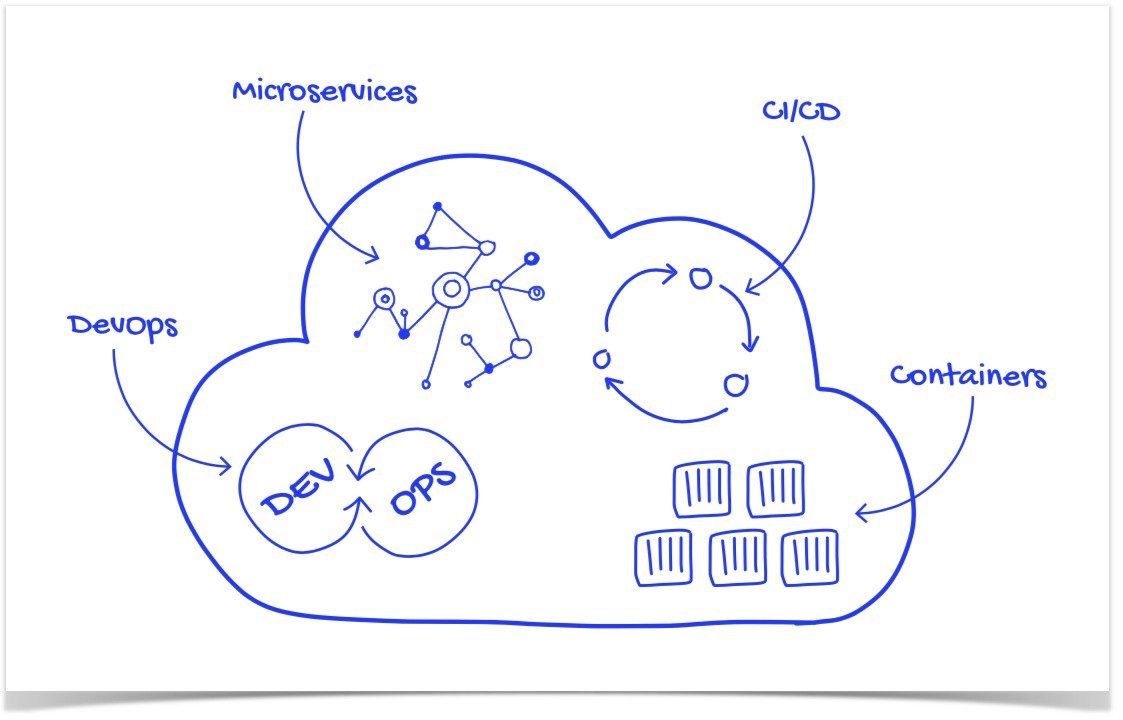
Image Credits: https://miro.medium.com/max/1123/1*xLYfw-LedpyFA-Fouzly6A.jpeg
Cloud-Native: Cloud-native applications support DevOps, which plays a crucial role in quickly building, testing, and deploying software. Plus, cloud-native provides ease of management and helps you build and operate at a reduced cost. Seeing as it uses microservices and containers to manage resources, it becomes possible to create a resilient and reliable system where you can isolate the problem module.
Use of cloud native technologies in production has grown over 200% – CNCF
Furthermore, you can scale fast and handle all the future needs fast. Also, apps run smoothly, without the need for much manual intervention. The run-time environment ensures that you can securely and efficiently operate the applications without disruptions. Lastly, you can avoid vendor lock-in and run cloud-native apps on any infrastructure, like, private or public cloud.
- Pay only for the resources you use, instead of paying for the whole stack
- Modular app structure means concerns remain restricted and don’t bring down the entire app
- Cloud-native apps support automatic deployment and maintenance
- Developers can deliver new services swiftly and conveniently.
- Cloud-native apps always stay in a continuous state of “always on” or “updatedness.”
- Tied to the cloud principles of multitenancy, easy integration, scaling, and design changes
- Google maps is an API-enabled popular cloud-native application
Cloud-Enabled: Cloud-enabled apps make the best sense for businesses whenever they want to move a legacy app to the cloud and save on the daily on-premise infrastructure maintenance time and costs. This makes it possible to transfer and adapt an on-premise “classic” solution or system for operation in the cloud. Businesses generally go this way to take advantage of the cloud ecosystem.
The “lift and shift” process changes specific characteristics of the application for cloud compatibility. The migration of the monolithic-build app to the cloud results in a few tweaks – the app is modified to use virtual resources, but the fundamental architecture stays the same. Organizations that rely heavily on legacy apps can take the cloud-enabled approach as a start towards “going cloud.”
- First best step to rehost your ageing applications in the cloud
- Change some characteristics of the application and customize it for cloud
- Migrating a traditional software to cloud may take less time, than building one from scratch
- In-house enterprise legacy solutions are popular cases of Cloud-enabled applications
Differences – Cloud enabled vs cloud native vs cloud based
Listed below are the inherent differences, along various parameters between the three cloud models – Cloud-enabled, Cloud-Native, and cloud-based:
Scalability – A cloud-native application is so much more flexible and is built to scale faster and easier than the other two models. Plus, the agnostic ability of Cloud-native means you can easily upgrade different facets of the app without any disruption to the overall app. Whereas tightly-integrated cloud-based apps require upgrades or the entire stack, causing downtime.
Design – Cloud-based apps are primarily availability-oriented, seeing as they are built on traditional servers, but cloud-native apps can easily handle various failure domains through the microservice architecture. Cloud-native is designed to be multi-tenant, meaning it’s available to both home and other tenants, whereas cloud-enabled isn’t multi-tenant. Cloud-native offers a higher capacity for customers, users, or businesses.
Hosting – Cloud-based applications are hosted in on-premise data centers. Similarly, Cloud-enabled applications are made to run on in-house servers – these are intended to be locally hosted and don’t offer the full cloud accessibility and scalability possible. Cloud-native is hosted in the cloud, and overall, the hosting costs are also much less. Plus, the microservices architecture means you can use containers to maximize the number of microservices on the host.
Implementation – Cloud-native applications are much easier to implement due to the absence of a software or hardware configuration. Plus, interruptions rarely emerge since it deviates from the traditional monolithic architecture and embraces microservice architecture. Compared to this, a cloud-enabled or cloud-based app lacks the speed of innovation.
Thus, their development and deployment aren’t as fast and flexible compared to cloud-native apps. Cloud-based app implementation gets bogged down by the hardware acquisition led mainly by the interruptions caused by the hardware migration or software configuration.
Functioning – A dedicated cloud-centric application, build-out and out for cloud will perform much better. Regular cloud-based and cloud-enabled applications don’t perform as efficiently as cloud-native applications. Cloud-native apps generally outperform the other two and prove more robust and reliable.
User experience – Cloud-native offers the best customer experience, as it allows you to provide agile, engaging, omnichannel, and hyper-personalized services to customers. Customers rarely witness any downtime or disruption on a cloud-native app. With cloud-native, you can respond faster to customer demands than the other two.
Conclusion
Whether cloud-native, cloud-based, or cloud-enabled, the best cloud model that offers the highest returns, will come down to your specific business requirements. Clearly define the goals and needs of your business in the discovery phase and establish the feasibility of the framework before deployment.
Irrespective of the cloud model, you will need reliable, affordable, and highly-experienced developers that can turn your vision into reality. Get in touch with ISHIR; our experts will help pick the best cloud model per your business parameters and help navigate all the potential risks and other vulnerabilities with ease.




