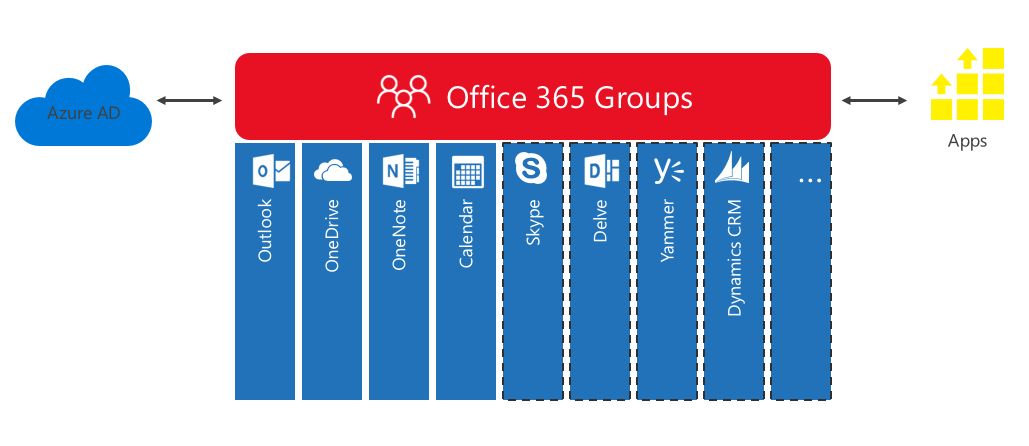The Microsoft Ignite 2016, the mega conference and the most awaited event from Microsoft, took place in Atlanta, GA from 26th September – 30th September. The event has been known, over the years, for key announcements, new developments and exciting plans as far as Microsoft products are concerned. This year was no different. There were announcements related to some major capability enhancements to Windows, Office, Azure, Dynamics and Cortana.
Like every year, the main highlight of the event is the key message from the CEO. This year, Satya Nadella, Microsoft CEO, stressed on the importance of IT driven digital transformation. Though the topic wasn’t unique but when Nadella gets talking, he makes even the most mundane topic quite interesting.
http://cdn.geekwire.com/wp-content/uploads/2016/09/20160926_MSFT_Ignite_2009-630×421.jpg
Some of the other key areas that were in focus were big improvements to security, intelligence, and cloud offerings under the theme that was called “empowering” IT pros. Microsoft is fast moving towards a transformation towards platforms that are more intelligent and secure. The focus is also to leverage machine learning and AI in order to change the way things are being done.
There also was an announcement related to Window Defender Application Guard, which will add more security and safety to Microsoft’s Edge (browser). It uses the Hyper-V virtualization technology for a new layer of defense in-depth protection.
The Ignite 2016 was, around this time, a very interesting time for Microsoft Office 365 Groups. There were some thought-provoking and engaging sessions with topics ranging from product strategy, use cases, administration and governance, extensibility and key innovations on our product roadmap. The key session was titled, Discover Office 365 Groups – overview, what’s new and roadmap, and revolved around a complete overview and update on Office 365 Groups. The discussions, keeping in mind the changing business needs, were about how group collaboration has transformed over the years and how Office365 can comfortably take care of these changing requirements and work style of different groups. The Microsoft Office 365 Groups are a way to easily collaborate with your colleagues along with the applications. It leverages the standard definition for membership and permission of teams for Microsoft SharePoint, Microsoft Exchange, Skype, Yammer and all of other Office 365 managed with Microsoft Azure Active Directory.
https://devofficecdn.azureedge.net/media/Default/Blogs/O365Groups1.png
There also was an interesting session meant for administrators for an in-depth analysis of key governance investments that are available today and will be in the near future.