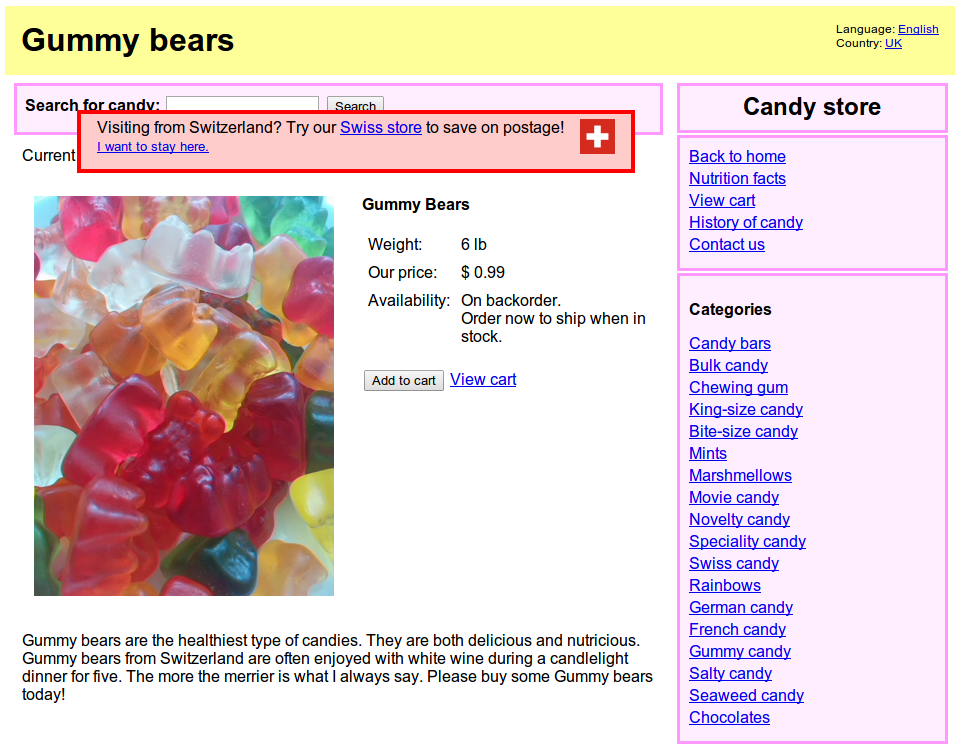For the business owners whose target audience lies in more than one country , and they always struggle with the question of One global website Vs country specific websites this post will help. Let’s say, if you are doing business in different countries then your target audience could also be multilingual. If you are doing business in different countries then your target audience will also multilingual. So, before creating a website you should select the language first. Usually web developers go with the common language i.e. English, but still there are many nations where English is the second language. Hence, for targeting different locations one has to create separate websites with different languages.
This has been a concern since long for companies having business in different countries. Recently, Google has advised on how to manage your home page when your website serves different countries with multiple languages. Google Webmaster Trends Analysts Zineb Ait Bahajji and Gary Illyes, devised three categories to configure your homepage:
Show The Same Content to All the Users: Without thinking about any particular language or a particular country, it is better to have a single home page for all users. That means no matter from where the user is coming, each domain name will show different versions of the home page depending upon the choice of URL one has accessed. For example: .com users will get the English version, the .fr will get the French version, and so on.
However, if someone from French lands accidentally on a .com version it is recommended to have options on your landing page/homepage serving the users with other domains.
Give Option To Users For Choosing The Version: Another way is to show a single homepage and let users choose the version by sending a country selector page on your homepage regardless what URL one has typed initially. Moreover, if you want to implement this on your website, use the x-default rel-alternate-hreflang annotation for the country selector page, where, x-default value represents the pages that are not specific to any country or language.
Automatically Redirect User Depending on Location/Language: The last scenario is, automatically redirect the user to the specific page based on his location/language settings. You can do it by two ways, either by using a server-side 302 redirect, or dynamically serving the correct HTML content.
If you want to use this option, make sure that you have separate URL’s for different countries and languages. Don’t forget to use x-default rel-alternate-hreflang annotation on the homepage or generic URL whether it is a redirect page that users don’t access directly.
Some recommendations by Google while including country and language selector pages:
- Use rel-alternate-hreflang annotations.
- Don’t block your local pages, it should be accessible for Googlebot’s crawling and indexing.
- Give users the option to choose the version: for example- segregate version or languages by using a drop down menu.
Source: http://googlewebmastercentral.blogspot.in/2014/05/creating-right-homepage-for-your.html